SUNRISE MELODY XR3000 EWI Electronic Wind Instrument
Are you seeking a fun and effortless way to master a new EWI electronic wind instrument? Search no more. Tailored for beginners and amateur musicians, the SUNRISE MELODY XR3000 electronic saxophone EWI provides you with an enjoyable musical adventure.
Does learning a new fingering seem overly time-consuming for you? With the SUNRISE MELODY XR3000 electronic saxophone EWI , you merely need to master one fingering, and you'll gain access to a collection of 66 timbres. This simplifies the learning procedure and enables you to play music more rapidly.
We truly seek experienced international wholesalers, distributors, and other sales collaborators who have a strong desire to make music more obtainable for customers all around the world.
Whether you are searching for ready-to-market digital wind instruments for your specific market or are in pursuit of customized products, we provide a diverse array of cost-efficient choices. Reach out to us to explore further particulars.
Highlights
- Brand Name: SUNRISE MELODY
- Model: XR3000
- Timbre: 60 types
- Five octaves metal roller
- Bluetooth connection
- 4 fingering modes available to select
- Battery: 3.7V 1600mAh, 8 hours of playing time using the rechargeable lithium-ion battery
- Mouthpiece: silicone material, A silica-gel responsive mouthpiece with air-pressure and bite sensors to control volume and pitch dynamics precisely
- Tonality: 12
- Built-in Speaker:3W
- Display:LCD display
- Weight: 500g
- Size:35*45*464mm
- Interface: 3.5 headphone audio port, TYPE-C charging hole
Function Key Diagram

Products Description



Octave wheel true roller design
Five octaves allow you to play songs of any style and melody with ease
The true roller of the octave wheel makes the switch more coherent
The touch glide makes the performance smoother
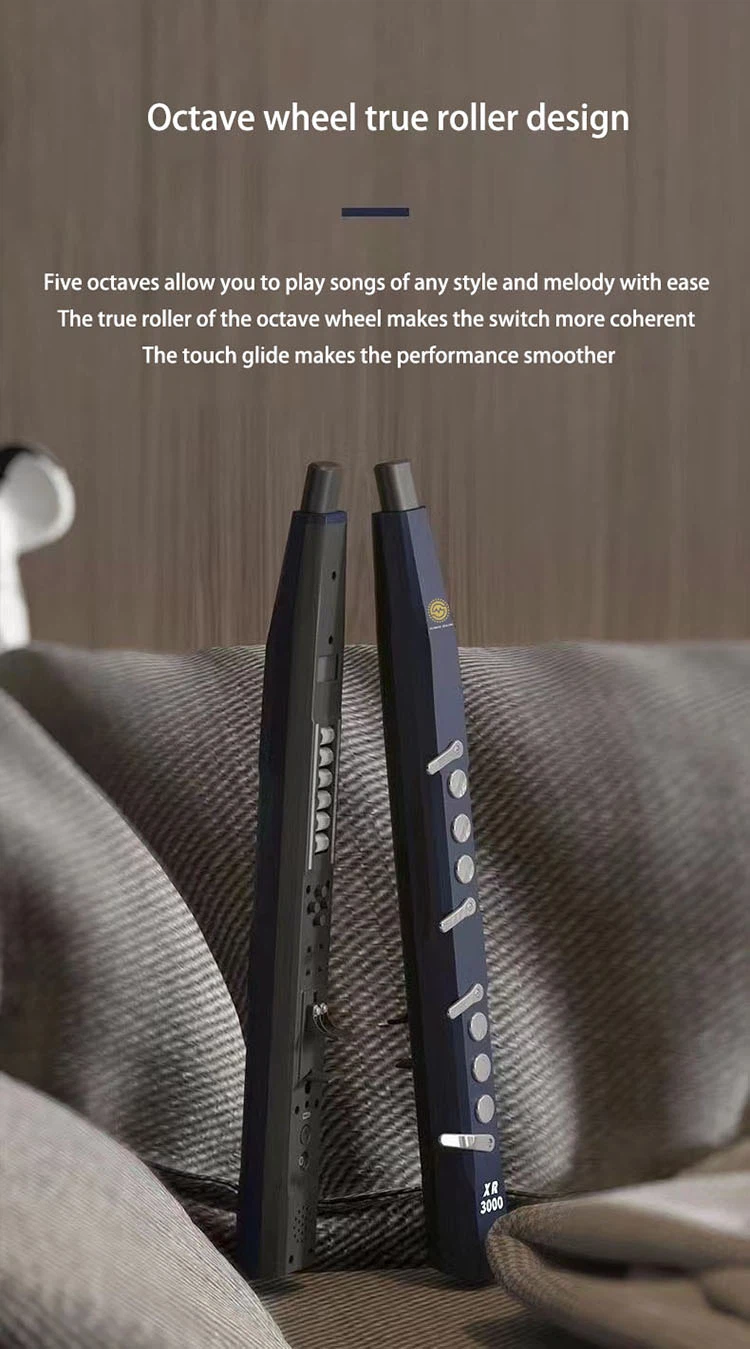
Built-in 60 kinds of timbres
Learning to play a musical instrument is like having a band
with real sampled tones, restoring the instrument itself

Large-capacity battery
Long-lasting battery life for smooth performances
Built-in 1600mAh lithium battery
Practice and perform more worry-free

One key achieve instant tone change
Instant timbre change

The sound is bright and transparent
Every performance is a feast for the ears

It is universal for both left and right hands and no modification is needed
Directly adjust the left and right hand mode and get started easily




Preparing to play
Press and hold the power button for 3 seconds to turn on the aerophone wind instrument.
Adjust the setting parameters to the appropriate position.
For example: volume 75, blowing force 50, etc. Appropriate parameters have been set at the factory and can be adjusted later according to your own preferences.
Choose the fingering method that suits you, choose the timbre you like, and then you can play the songs you like.
4. Place the mouthpiece between the lips and teeth. There is a bite vibrato piece inside the mouthpiece. When using the bite vibrato, biting it will produce a vibrato effect.
Connect external devices
Connect speakers
3.5mm audio output hole
Headphones can be inserted through the 3.5mm audio output hole, and there will be no sound from the built-in speaker.
|
|
Correct posture
Relax your hands and place the instrument directly in front of your body, with your left hand on top and your right hand on the bottom.
Backhand players can choose a backhand setup with right hand on top and left hand on bottom.
Charging method
The charging port is on the back of the XR3000 EWI Electronic Wind Instrument and has a built-in battery. Insert the charging cable into the charging hole. There will be a red light indicator when charging. The screen power grade will change and turn green when it is full. The screen power grade will stop changing and there is charging protection. You can charge with peace of mind before going to bed. There is a power display in the upper right corner of the screen when charging. When the battery shows the last bar, charge it fast. Do not use it during charging. It will automatically shut down when the battery is too low.
|
|
Bluetooth connection
The Bluetooth of the EWI is turned on by default. Turn on Bluetooth on your mobile phone or music score reader, search for the Bluetooth name XR-3000 and click pairing. After successful pairing, the Bluetooth symbol will be displayed on the screen of the XR3000 EWI Electronic Wind Instrument.
Treble and bass control method
When playing, the thumb should be placed in the gap between the two keys. When the thumb is not pressing all the keys, the blowpipe will sound in a medium tone.

Timbre table
|
Serial number |
Timbre |
Serial number |
Timbre |
|
1 |
Electric flute |
31 |
Sheng |
|
2 |
Electronic solo |
32 |
Shakuhachi |
|
3 |
Popular flute |
33 |
Drum kit |
|
4 |
Bamboo flute |
34 |
Clarinet |
|
5 |
Vibrato flute |
35 |
Brass 1 |
|
6 |
Xun |
36 |
Brass 2 |
|
7 |
Pan flute |
37 |
Brass 3 |
|
8 |
Pipa |
38 |
Trombone |
|
9 |
Erhu |
39 |
Bass strings |
|
10 |
Morin khuur |
40 |
Fifth space |
|
11 |
Suona |
41 |
Piano |
|
12 |
Bells |
42 |
Electronic string |
|
13 |
Soft alto saxophone |
43 |
Crystal piano |
|
14 |
Alto saxophone |
44 |
Church organ |
|
15 |
Soprano saxophone |
45 |
Bottle blow |
|
16 |
Tenor saxophone |
46 |
Recorder |
|
17 |
Saxophone |
47 |
Synthesizer |
|
18 |
Trumpet |
48 |
Oboe |
|
19 |
Harmonica |
49 |
British tube |
|
20 |
French horn |
50 |
Electric organ |
|
21 |
Synthetic bass |
51 |
Popular trumpet |
|
22 |
Electronic music 1 |
52 |
Organ 1 |
|
23 |
Electronic music 2 |
53 |
Organ 2 |
|
24 |
Violin |
54 |
National viola |
|
25 |
Harmonium |
55 |
Cello |
|
26 |
Viola |
56 |
Okarena |
|
27 |
Cucurbit flute |
57 |
Contrabass |
|
28 |
Accordion |
58 |
Piccolo |
|
29 |
Chinese zither |
59 |
Flute |
|
30 |
Vertical flute |
60 |
Guitar |








